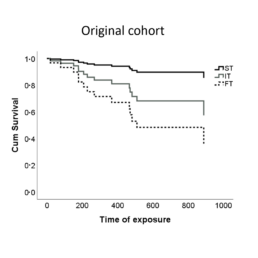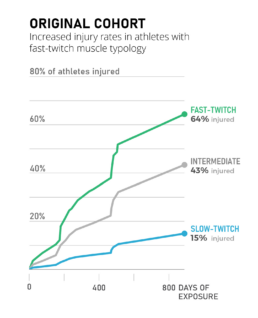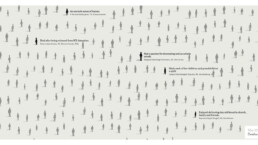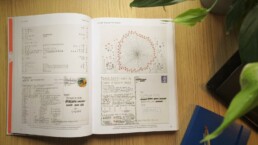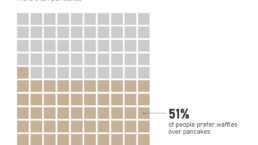Making a data visual noise-free
Removing noise from a data visual is not only about taking things away such as gridlines, axes or legends. That’s just one part of it, which we could call removing physical noise. Improving the signal-to-noise ratio is often also about adding little things that help our audience better understand the visual. We are helping them by removing mental noise, or mental barriers.
Towards a noise-free data visual
This visual is a concrete example from sports science. It’s a typical chart you could encounter in a scientific article or report. It does, however, contain a lot of noise.
The improved visual on the right presents the same data in a much clearer way. To achieve this, we made a lot of small choices, all meant to remove mental noise and make the chart just a little bit easier to interpret.
A lot of tiny changes…
- First of all, the message is now loud and clear from the title: we see an increased injury rate in athletes with a specific muscle typology. Remember – a clear visual tells a story, it shouldn’t hide the story from our audience. ‘Original cohort’ is not a very insightful title.
- We flipped the chart around to talk about ‘injury rate’ rather than ‘cumulative survival’. The latter is a scientific term which might confuse audiences not familiar with it. Athletes are not dying, they are simply getting injured.
- Having a vertical axis makes the chart hard to read. To know the values, especially on the right-hand side of the chart, we need to take out a ruler to estimate them. The improved visual uses gridlines, making it much easier to see when lines cross a certain percentage.
- We also removed the legend and confusing abbreviations, and replaced them with direct labelling, clear colours, and explicitly showing the data values.
- Finally, in a more technical change we switched from stepwise interpolation to linear interpolation of the data points, giving us a more realistic approximation of the growing number of injuries.
…with a lot of impact
That’s a lot of tiny changes to improve the readability of the data visual. Individually, they are not very spectacular or groundbreaking. But together, they can turn a complex chart into a clean visual that’s much faster to interpret, with a much clearer message.
If you want to know more about visualizing data in the right way, you can check out the other videos in this series. Or I invite you to read my book, Powerful Charts, that will give you actionable insights and practical guidelines to create data visuals that truly engage and inspire your audience.
Full video series
- 01. Why is data visualization so powerful?
- 02. Why is data visualization so challenging?
- 03. Navigating the landscape of powerful charts
- 04. A powerful chart tells a story
- 05. A powerful chart has a high signal-to-noise ratio
- 06. Making a data visual noise-free
- 07. 7 different goals for your chart
- 08. Three roles of colour in a data visual
- 09. Choosing the right font for your data visual
- 10. Can you use Excel to create a powerful chart? (coming on January 09, 2023)

Read more:
Uncommon chart types: Slopegraphs
Slopegraphs appear in 'serious' newspapers, but they are very easy to create yourself. Use them if you want to compare how values have changed between two different points in time!
7 June 2020
Data visualization in a time of pandemic – #6: Viral scrollytelling
In this final chapter, we’ll dive deeper into some of the insightful stories which have been published about the novel coronavirus and the COVID-19 pandemic. Rather than looking at single charts, we’ll highlight some long-form stories about the origin of the virus, how it works, and how it spread.
3 June 2020
Five steps towards improving your dashboard
Today I would like to share with you the five steps I usually follow when I analyze and improve dashboards. If you are planning to analyze and improve your own dashboard, or maybe the dashboard someone else created and you want to provide feedback on, you could follow these five steps as well.
18 May 2020
Dear Data: Dataviz book review
Last February, on a cold and rainy day, I received the Dear Data book as part of a Dataviz Drawing workshop by Stefanie Posavec. A pretty large and heavy book, the kind you could put on your coffee table to show off (which I did!). Let's review it!
3 May 2020
Data visualization tools: Datawrapper
If you are writing articles online and need to quickly insert beautiful, interactive charts, maps or tables, Datawrapper is the tool you are looking for.
26 April 2020
Uncommon chart types: Waffle charts
If you thought a pie chart was the only food-related chart type out there, think again! Waffle charts are a great alternative.
19 April 2020
We are really into visual communication!
Every now and then we send out a newsletter with latest work, handpicked inspirational infographics, must-read blog posts, upcoming dates for workshops and presentations, and links to useful tools and tips. Leave your email address here and we’ll add you to our mailing list of awesome people!