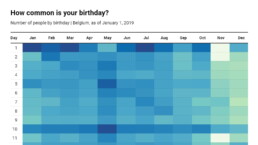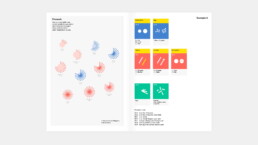How to create a graphical abstract
Graphical abstracts are becoming more and more important. Journal publishers such as Elsevier encourage you to create a concise visual summary of the main findings of your research.
But where to start? What steps should you follow to create the perfect graphical abstract for your article? What tools can you use?
On this page, you’ll find an overview of tips, tools and inspiration to create your own graphical abstract for your next article. Let’s show the world what your research is all about!
Digital tools to create graphical abstracts
You can use almost any graphical tool you want to create a graphical abstract. You could even use just pen and paper, if you like – the story is the most important part of the visual, not the artistic quality. Use the tool you know best, or feel the most comfortable with!
Here is a list of tools to get you started:
- Adobe Illustrator: adobe.com
- Affinity Designer: affinity.serif.com
- BioRender (for life sciences): biorender.com
- Canva: canva.com
- Diagrams: diagrams.net
- Infogram: infogram.com
- Microsoft PowerPoint
- Paint.NET: getpaint.net
- Piktochart: piktochart.com
- Venngage Infographic maker
- Whimsical: whimsical.com
Illustrations and icons to use in infographics
- Figshare (plants and more, for biologists): figshare.com/authors/Plant_Illustrations
- Freepik: freepik.com
- SMART (life sciences): smart.servier.com
- The noun project (icons): thenounproject.com
Photos to use in graphical abstracts
- Burst: burst.shopify.com
- Cathopic (catholic pictures): cathopic.com
- Flickr: flickr.com/
- Picography: picography.co
- Pixabay: pixabay.com
- Reshot: reshot.com
- Unsplash: unsplash.com
- Visual Hunt: visualhunt.com
Color schemes for graphical abstracts
- Adobe Color CC: color.adobe.com
- Coolors.co: coolors.co
- Pictaculous: digitalinspiration.com/color-palette-generator
- Website color schemes: canva.com/learn/website-color-schemes
- 100 brilliant color combinations: canva.com/learn/100-color-combinations
Creating graphs and maps for graphical abstracts
- Choose and design the perfect chart: chart.guide
- Choosing the right chart: infogram.com/page/choose-the-right-chart-data-visualization
- D3.js: d3js.org
- Dataviz catalogue: datavizcatalogue.com
- Datawrapper: datawrapper.de
- Flourish: flourish.studio
- LocalFocus: localfocus.nl
- Mapbox: mapbox.com
- Mapme: mapme.com/stories
- Snazzy maps (Google maps styles): snazzymaps.com
Books that can help you create better visuals
- Infographic designers’ sketchbooks, Steven Heller & Rick Landers
- Storytelling with data, Cole Nussbaumer Knaflic
- Trees, maps and theorems, Jean-Luc Doumont
- Visual thinking, Willemien Brand
People on Twitter talking about information design
- Twitter list: Dataviz world leaders
Blogs about information design
- Chartable (Datawrapper)
- Cool Infographics (Randy Krum)
- Flowing Data (Nathan Yau)
- Infographics for the People (John Grimwade)
- The Information is Beautiful blog (David McCandless)
- Junk Charts (Kaiser Fung)
- Nightingale (on Medium, mostly paid articles)
- The Storytelling with Data blog (Cole Nussbaumer Knaflic)
- The Visme blog on infographics
- Visualising Data (Andy Kirk)
Wrapping up
Did we miss something? Which indispensable resource did we miss? Make sure to let us know at koen@baryon.be!
Also, feel free to check out our other resource guides:

Read more:
Why is data visualization so challenging?
Data visualization is very powerful, but it can also be hard. That’s because a great data visual combines three different aspects simultaneously: clarity, correctness, and beauty.
14 November 2022
Data visualization resources: all the links you’ll ever need!
You want to start creating clear and attractive data visuals, but don't know where to start? No worries, here's a complete overview of tools, resources and inspiration you can use as a starting point for your designs.
13 November 2022
Why is data visualization so powerful?
The amount of data coming our way is growing exponentially. In 2021 alone, it is estimated that humankind generated 74 zettabytes of data – that’s about 10,000 GB per person. How on earth are we going to keep this manageable?
7 November 2022
Infographic: Amazing facts about the brain
Did you know that our brain makes up 2% of our body weight, but consumers about 20% of our energy? Did you know that we have a second brain, located in our gut?
Our information designer Sofia made this insightful infographic, giving you an overview of eight amazing facts about the brain!
29 September 2022
How common is your birthday?
Not all birthdays are created equal... in fact, for most countries in the north temperate zone, more people are born in summer (May - August) than in winter (October - January). This heatmap allows you to check how popular your birth date is. It shows the number of people in Belgium for each specific birthday.
19 July 2022
Visualizing Complexity: Dataviz book review
Visualizing Complexity is a great new data visualization book published by information design Superdot. Here's our verdict.
8 July 2022
We are really into visual communication!
Every now and then we send out a newsletter with latest work, handpicked inspirational infographics, must-read blog posts, upcoming dates for workshops and presentations, and links to useful tools and tips. Leave your email address here and we’ll add you to our mailing list of awesome people!