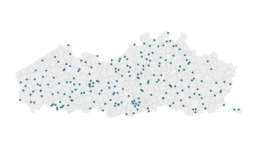Choosing a colour scheme for your infographic
Choosing a colour scheme for your infographics
Choosing the colours for your infographic might not sound like a priority, but a colour scheme can make or break your entire design, no matter how good your structure or your images are.

Stephen Wildish, The importance of colour
There is an extremely large degree of freedom when choosing a colour scheme: whether you prefer light or dark colours, soft pastel tints or flashy saturated colours, playful or very serious, multiple varieties of the same colour or rather highly contrasting accents. For inspiration, just take a look at the ton of website colour scheme examples over at canva.com.

The hidden meaning of colours
Of course, this plethora of options can very quickly turn into a nightmare. If so many colour schemes exist, where should we start? In case of doubt, it’s always a good idea to return to the basics: the psychological meaning of colours.
Every colour might trigger an unconscious response with your audience, to greater or lesser extent. For example, blue is often used to demonstrate trust and stability. This is the reason why many banks choose a blue logo and branding style. Red, on the other hand, is associated with energy or passion, possibly because of its meaning in nature. Red animals or plants mean trouble, danger, “don’t eat me!”.

If your infographic has a historical theme, (light) brown might be a good choice. That is the reason why I have selected it as the main colour of my Nobel Prize in Physics infographic, together with bright orange to draw the attention of the reader. Combined with a washed-out version of the medal in the background, the light brown adds a classical, intelligent feel to the visualization:
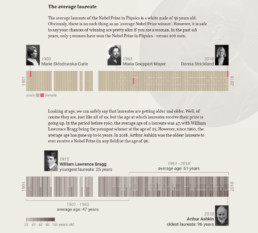
Personal project: history of the Nobel Prize in Physics
Does the product, brand, place or theme you’re making an infographic about have a characteristic colour? Then you’re lucky: you have already found the main colour to start building your colour scheme around. Imagine you are making an infographic about the history of Coca-Cola. Red would be the logical — and probably best — choice for that. Or an infographic about the oceans, fishing, and the diversity of marine life? Blue is the colour you need!
Finding inspiring colour schemes
If you don’t feel confident about building your own infographic colour scheme from scratch, there’s no need to worry. The internet is an endless source of inspiration to add colours to your designs. In the past few years, several handy, free tools have emerged to help you with this task.
One of my personal favourites is coolors.co, which suggests a great new colour scheme at the click of a button (or rather, a spacebar stroke). If you like a colour, but not the entire scheme, you can keep it locked while getting new suggestions for the other colours. Or you can simply play with the sliders to modify the hue, saturation or value of the suggested colours. To top it off, there are multiple easy export options available.

Coolors.co colour scheme generator (screenshot)
A somewhat older, but more community-based sit is COLOURlovers. Here, the colours and colour schemes are chosen by the visitors, and you can browse, search, and like your way through an endless collection of them. And if you’re feeling confident, you can of course share your own favourite personal scheme with the entire community.
If you make or find some great infographics using a stunning colour scheme, please share them with us, for example using the comments below! As a start, here are some of my favourite examples with a bold colour scheme choice!

A few thoughts on coffee production (Café du Monde UK)
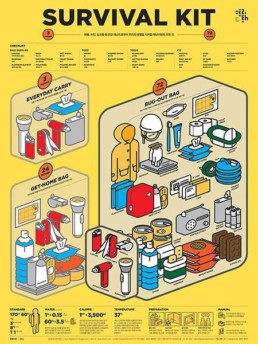
Survival kit (found on Pinterest, artist unknown)

With Olga in New York City (Nick Felton)
Read more:
Vreemde plaatsnamen in Vlaanderen
Iedereen kent wellicht 'Kontich' en 'Reet', maar in Vlaanderen hebben we nog veel meer merkwaardige, onverwachte, en vaak grappige plaatsnamen. Heb je bijvoorbeeld ooit al gehoord van Buitenland, Dikkebus, of Grote Homo?
9 June 2024
Small multiples can save your chart
When you're dealing with a chart that has too much information on it, the most straightforward advice to follow is: break it down into multiple charts, each with less information on them. A powerful example of this is a so-called small multiple approach.
5 September 2023
Data visualization podcasts 2023
At Baryon, we’re huge fans of podcasts! Data visualization podcasts are a great way to stay up to date on the latest trends and techniques in data visualization.
4 September 2023
Can you use Excel to create a powerful chart?
Spreadsheet tools such as Microsoft Excel or Numbers might not be the first thing on your mind when considering data visualization tools, but they can be pretty solid choices to build data visuals. Don’t let anyone convince you that using Excel to create data visuals is unprofessional.
9 January 2023
Choosing the right font for your data visual
Fonts evoke emotions: there are very sophisticated fonts, playful fonts, attention-grabbing fonts, and elegant handwritten fonts. Using the wrong type of font can have a lot of impact. In data visualization the implications of typography are mainly focused on readability. Labels and annotations can easily become so small they get hard to read. Above all else, we should choose a font which is readable at small sizes.
2 January 2023
Three roles of colour in a data visual
Colour is one of the most crucial tools we have to turn a normal chart into a powerful chart with a clear message, a chart which tells a story rather than simply presenting the information.
26 December 2022
We are really into visual communication!
Every now and then we send out a newsletter with latest work, handpicked inspirational infographics, must-read blog posts, upcoming dates for workshops and presentations, and links to useful tools and tips. Leave your email address here and we’ll add you to our mailing list of awesome people!