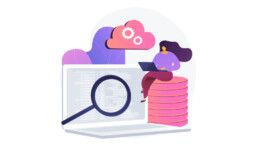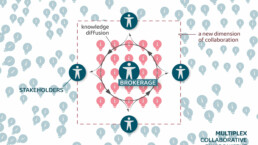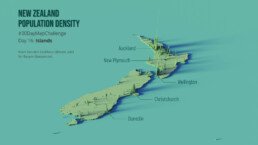Data visualization in a time of pandemic - #2: Visualizing exponential growth
Data visualization in a time of pandemic - #2: Visualizing exponential growth
This is a multi-chapter post!
- Chapter 1: Finding reliable data
- Chapter 2: Visualizing exponential growth
- Chapter 3: Mapping the virus
- Chapter 4: We need to talk about flattening the curve
- Chapter 5: On top of the outbreak with daunting dashboards
- Chapter 6: Viral scrollytelling

Chapter 2: Visualizing exponential growth
Let me warn you in advance: this will probably be the most theoretical and mathematical chapter of this entire blog post. We’ll have a short look at the underlying scientific principles of a pandemic and analyze how this translates to visualizing data. If that’s not really your thing, it’s totally okay to just look at the pictures and then skip to the next chapter! 😉
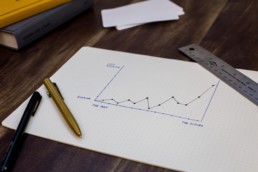
A mathematical approach to pandemics
A pandemic disease is a complex thing to model. We live in a world of nearly 8 billion people in over 230 countries, connected with each other through 100.000 daily plane flights and an equally mind-boggling number of train and bus rides. Nevertheless, many experts have attempted to model the spread of a disease in a closely-connected world.
For example, professor biostatistics Kurt Barbé models the pandemic spread through a first order differential equation, resulting in the number of active infections following a Gaussian curve, with its typical bell shaped profile:
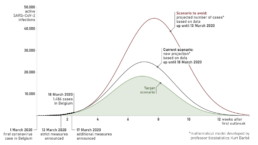
Different scenarios for the coronavirus spread in Belgium, as modeled by professor Kurt Barbé (March 18, 2020).
This is a simplified but not unrealistic model. For example, if we look at the number of active COVID-19 cases in China, where the peak has nearly passed, we can see that the Gaussian profile is a pretty good approximation (the sudden increase in the number of cases on February 13 is the result of a change in reporting methodology).
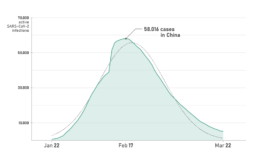
Evolution of the number of active SARS-CoV-2 infections in China.
We can assume that if the number of active infections follows a Gaussian-shaped profile, the number of new infections and the number of deaths will also follow Gaussian profiles. If we plot cumulative data, such as the total number of confirmed cases or the total number of deaths, this will follow an S-shaped cumulative function profile — the integral of the Gaussian function. For example, the total number of deaths by COVID-19 in China looks like this:
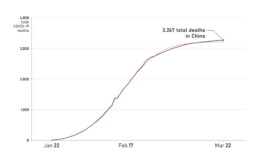
Evolution of the total number of COVID-19-related deaths in China.
Crucially, at the start of such peaks and S-curves, the shape will follow an approximately exponential profile, with the number of infections or the number of deaths doubling every few days at a constant acceleration. That’s the reason why we are seeing so many graphs appearing which show the number of infections on a logarithmic scale — such as the one below by John Burn-Murdoch for the Financial Times. On such a log-scale, exponential growth will appear as straight lines. The steeper the line, the more rapidly the growth is accelerating.
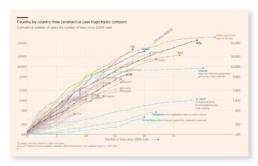
Financial Times graphic by John Burn-Murdoch on the growth of the number of coronavirus cases in different countries.
Which brings us to the following point of discussion: is using a logarithmic scale a good idea?
Logarithmic scales: yes or no?
Using logarithmic scales in a data visualization is sometimes frowned upon, as it has some obvious drawbacks:
- Requires additional explanation when communicating towards a general public, which might not be familiar with this type of plot.
- Not a good way at all to compare values with each other.
However, there are specific cases where the use of logarithmic scales might be justified: when the underlying mechanism behind the data is multiplicative in nature, leading to (more or less) exponential growth. This is exactly the case in the early outbreak stage of a contagious disease (when only a minor fraction of the population is infected).
For example, a patient infected with smallpox will infect on average 5 other people. This is the basic reproduction number of the infection. These 5 people will — on average — each infect 5 new people, or 25 in total. These 25 will infect 5 x 25 = 125, and so on, and so on. For the novel coronavirus, early estimates of the basic reproduction number range between 1.4 and 3.9, which is higher than a seasonal flu (0.9–2.1), but much lower than for example measles (12–18).
The basic reproduction number is influenced by many different factors which cannot be controled, such as the incubation time and the infectiousness of the disease. However, it also depends on the number of susceptible people that affected patients are in contact with. This is the main reasoning behind social distancing measures to ‘flatten the curve’ (more about flattening the curve visuals in a later chapter): the lower the number of people an infected patient comes in contact with, the lower the reproduction number and the slower the disease will spread through the population.
As many countries are currently in the early exponential growth phase of the epidemic, and taking measures to reduce the reproduction number, this is an appropriate opportunity to plot the number of infections (and the number of deaths) on a logarithmic scale. It enables us to quickly evaluate in which countries measures are more effective and the disease is spreading less rapidly, such as Japan or Singapore:
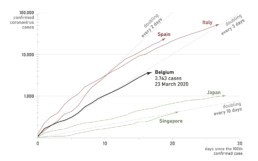
Number of confirmed coronavirus cases per country, on a linear-logarithmic scale.
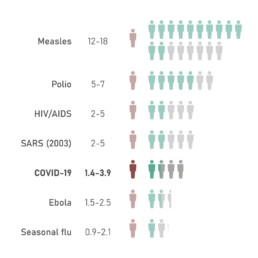
Basic reproduction number of well-known infectious diseases. (Source: Wikipedia)
As an additional benefit, linear-logarithmic plots like these can educate the general public about the exponential nature of the disease in its early stage. This avoids more sensation-oriented headlines such as ‘More new infections today than ever before!’. While this is true, it doesn’t have to mean things are getting out of control. Everything might be entirely as expected, or even improving. As Hans Rosling notes in his bestseller Factfulness (if you haven’t read it, do it immediately!): things can be both better and bad.
A final note on logarithmic scales before I shut up about it and we can move on to more exciting things. As the infection continuous to spread, a growing fraction of the population will become either already infected, or immune when they have been infected in the past but survived. Also, vaccines can be developed, or increasingly strict measures of social distancing and quarantine can be enforced. In practice, this means the effective reproduction number will drop, the exponential growth will start to decelerate and the number of infections will reach a peak and start dropping again. When this happens, the usefulness of logarithmic scales has reached its end.
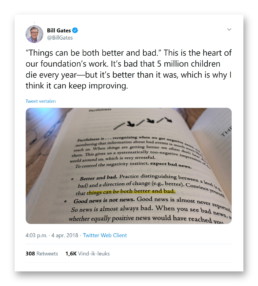
Even Bill agrees.
But aren't absolute numbers meaningless?
By now, I have created many different visuals related to the novel coronavirus, and one of the most pervasive comments concerns the use of absolute numbers. Many people argue that we cannot directly compare numbers between countries without correcting for the population count. This sounds relatively convincing — how on earth can we compare the number of deaths between a tiny country such as Belgium, and a massive nation like China?
However, this is a multifaceted question without a definitive answer. Let me list the major arguments for both approaches:
We must use relative numbers, because:
- The number of infections and deaths in a country depends on the size of that country.
- We want to evaluate the stress the pandemic will put on a country’s healthcare system, which can usually only support a certain fraction of the population being infected.
We must use absolute numbers, because:
- The rate at which a disease spreads depends on the population density and the level of social distancing, but has nothing to do with the population number. In this regard, country borders are pretty arbitrary ways of grouping people, anyway.
- Relative numbers will create pretty meaningless ‘outliers’ for some very small countries.
- Should we plot the relative or the absolute number of infections?
In my impression, most data visualizers follow the approach of using absolute numbers when plotting the total number of infections. The above-mentioned John Burn-Murdoch also agrees:

Thanks for backing me up here, John!
Nevertheless, using relative numbers can be very useful for other use cases such as:
- Showing the number of tests performed per capita.
- Showing the available number of doctors, hospital beds, intensive care beds,… per capita.
- Comparing how hard different countries are currently hit by the crisis.
For example, comparing the number of COVID-19 tests performed by country in absolute and relative numbers reveals some interesting insights:
Nevertheless, using relative numbers can be very useful for other use cases such as:
- Showing the number of tests performed per capita.
- Showing the available number of doctors, hospital beds, intensive care beds,… per capita.
- Comparing how hard different countries are currently hit by the crisis.
For example, comparing the number of COVID-19 tests performed by country in absolute and relative numbers reveals some interesting insights:
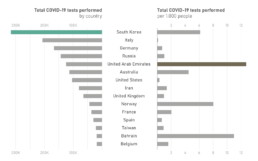
Number of tests performed per country and per 1.000 inhabitants. (Source: Our World in Data)
This is a multi-chapter blog post!
Continue reading:
- Chapter 1: Finding reliable data
- Chapter 2: Visualizing exponential growth
- Chapter 3: Mapping the virus
- Chapter 4: We need to talk about flattening the curve
- Chapter 5: On top of the outbreak with daunting dashboards
- Chapter 6: Viral scrollytelling
For all your comments, suggestions, errors, links and additional information, you can contact me at koen@baryon.be or via Twitter at @koen_vde.
Disclaimer: I am not a medical doctor or a virologist. I am a physicist running my own business (Baryon) focused on information design.
Read more:
This chart is trying to trick you
The original chart in this example is trying to suggest a strong correlation between sugar intake and obesity in the US between 1980 and 2000. It does so by carefully choosing the vertical axis ranges and scaling so both lines nicely fall on top of each other.
3 June 2022
Research visuals: all the resources you’ll ever need!
If you want to start creating clear and attractive visuals about your research, but don't know where to start, this page is for you! Here's a complete overview of tools, resources and inspiration you can use as a starting point for your designs.
18 April 2022
Small datasets to practice your data visualization skills
When you're teaching data analysis or data visualization, or when you're learning new data visualization tools and techniques, you might be looking for datasets to practice with. Here are some great starting points.
19 October 2021
How to create a graphical abstract
Graphical abstracts are becoming more and more important. Journal publishers such as Elsevier encourage you to create a concise visual summary of the main findings of your research. But where to start? What steps should you follow to create the perfect graphical abstract for your article? What tools can you use?
24 March 2021
Behind the maps
In the 30-day Map Challenge, you are challenged to design a new map every day around a certain topic. I participated in November 2020, and wrote this post to share my thought processes, data sources, tools and results!
20 February 2021
Data visualization resources: all the links you’ll ever need!
You want to start creating clear and attractive data visuals, but don't know where to start? No worries, here's a complete overview of tools, resources and inspiration you can use as a starting point for your designs.
1 October 2020
We are really into visual communication!
Every now and then we send out a newsletter with latest work, handpicked inspirational infographics, must-read blog posts, upcoming dates for workshops and presentations, and links to useful tools and tips. Leave your email address here and we’ll add you to our mailing list of awesome people!

Data visualization in a time of pandemic - #1: Finding reliable data
Data visualization in a time of pandemic - #1: Finding reliable data
Oh no! Not another coronavirus post! Yes, I know, we are bombarded by pandemic content these days. My apologies for creating even more. However, it is not my purpose to bore you with more of the same, or to confuse you with pointless details. Being a passionate information designer I decided to have a look at good and bad practices in COVID-19 related content from a data visualization point of view. I hope this will be a useful and inspiring overview.
This is a multi-chapter post!
- Chapter 1: Finding reliable data
- Chapter 2: Visualizing exponential growth
- Chapter 3: Mapping the virus
- Chapter 4: We need to talk about flattening the curve
- Chapter 5: On top of the outbreak with daunting dashboards
- Chapter 6: Viral scrollytelling
We are living in remarkable times. The novel coronavirus is causing an epidemic spreading with a velocity we have never experienced before. Busy long-distance air and rail traffic have made it impossible to contain the virus after its first outbreak in China. For the first time our modern world is confronted with a pandemic of this scale and magnitude, and our healthcare systems are being put to the test.
But in fighting these challenges, the world has never been as united as today. Research teams across the globe are working together to develop cures, social media are used extensively to keep everyone informed, and innovative companies are coming up with solutions to keep people at home and the virus at bay. Technology plays a crucial role in this fight.
As an information designer, I am specifically fascinated by the efforts of the data science and visualization communities. The newest developments in these fields are put to use to turn a complex and rapidly changing topic into easy-to-communicate visuals. In only a matter of days, nearly everyone is familiar with the ‘flatten the curve’ visuals, or Washington Post’s animations on the impact of social distancing.
In this post, we will explore some of the marvelous ways people around the world are using data visualization in the fight against the novel coronavirus.

Chapter 1: Finding reliable data
As noted by Edward Tufte, excellent graphics consist of complex ideas communicated with clarity, precision, and efficiency. At the core of a good data visual, therefore, lies accurate data. So before we start diving into coronavirus graphs, we will first take a brief stop at trustworthy data sources.
Sources of reliable data
There are currently three important places where one can obtain reliable and relatively complete aggregate data about the Coronavirus epidemic:
- World Health Organization
The World Health Organization publishes daily Situation reports detailing the number of confirmed cases and deaths per country. They also provide a Situation dashboard which is updated three times per day.

WHO Novel Coronavirus Situation Dashboard
- John Hopkins University
Researchers at John Hopkins University also maintain a dashboard providing an overview of the current number of cases, deaths and recoveries on a per country basis. The underlying data is made freely available through GitHub.

John Hopkins University Coronavirus Dashboard
- European Center for Disease Control and Prevention
The ECDC publishes daily statistics on the pandemic for the entire country (despite its name!). Data is published daily at 1 p.m. CET and is presented on a situation update page.
- Our World in Data
The team of Max Roser collects and combines all available data and information about the epidemic on a single page. This excellent summary provides interactive charts on many different topics ranging from the number of cases to symptoms, incubation period and fatality rate. Each chart comes with a downloadable data set.
Accuracy of data
Collecting and aggregating global data in a rapidly changing environment, such as during a pandemic, is obviously very tricky. None of the above datasets should therefore be considered an ‘absolute truth’, as minor errors are bound to happen. Such errors can be related to reporting difficulties or contradicting sources, or differences and shifts in methodology, but can also be due to minor errors such as typos.
As an example, let us compare the three datasets above for the total number of confirmed cases in Belgium (between March 1 and March 19) with the official numbers communicated by the Belgian government (which can be found here).
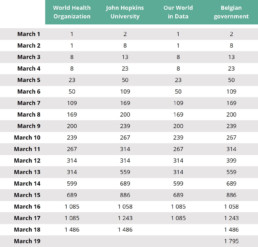
Comparison between different data sources of the reported total number of confirmed COVID-19 cases in Belgium between March 1 and March 19, 2020.
Immediately we can note some discrepancies. The John Hopkins University data follows the government data most closely, with an exception on March 12 where for some reason the number was not updated.
The two other datasets (WHO and Our World in Data) appear to lag behind by one day up until March 16, possibly because WHO Situation reports are published at specific timings which don’t match accurately with government reporting timings. Also, these datasets miss the same update as the John Hopkins numbers (from 314 to 399 cases), they were not updated on March 17, and they appear to have a typing error in them (1.085 cases on March 16, while the official government number was 1.058).
Finally, Our World in Data temporarily stopped updating beyond March 17 because WHO shifted their reporting window: up until Situation report 57 the observed 24-hour time window ended at 10 a.m. CET, since then it ends at midnight. This causes a small overlap making it difficult to accurately compare data and analyze trends.
- Update March 23: Note that Our World in Data stopped relying on WHO data as they found too many errors in the daily Situation reports. Instead, they switched to data provided by the ECDC.
In summary, John Hopkins University data most closely matches official government numbers (for Belgium).
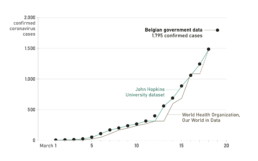
Total number of confirmed COVID-19 cases in Belgium in March 2020, comparison between different sources.
Finding more data sources
If you are looking for alternative data sources, direct reports by governments, or data on specific regions or cities, I highly recommend the data section of the Coronavirus Tech Handbook, a crowdsourced document bringing together all the tools, datasets and visualizations on this topic.
The sheer amount of available data can make it a bit overwhelming, especially taking into account that new numbers are being announced almost constantly. When in doubt, I would advise to stick to the four most complete data sources listed above.
This is a multi-chapter blog post!
Continue reading:
- Chapter 1: Finding reliable data
- Chapter 2: Visualizing exponential growth
- Chapter 3: Mapping the virus
- Chapter 4: We need to talk about flattening the curve
- Chapter 5: On top of the outbreak with daunting dashboards
- Chapter 6: Viral scrollytelling
For all your comments, suggestions, errors, links and additional information, you can contact me at koen@baryon.be or via Twitter at @koen_vde.
Disclaimer: I am not a medical doctor or a virologist. I am a physicist running my own business (Baryon) focused on information design.
Read more:
This chart is trying to trick you
The original chart in this example is trying to suggest a strong correlation between sugar intake and obesity in the US between 1980 and 2000. It does so by carefully choosing the vertical axis ranges and scaling so both lines nicely fall on top of each other.
3 June 2022
Research visuals: all the resources you’ll ever need!
If you want to start creating clear and attractive visuals about your research, but don't know where to start, this page is for you! Here's a complete overview of tools, resources and inspiration you can use as a starting point for your designs.
18 April 2022
Small datasets to practice your data visualization skills
When you're teaching data analysis or data visualization, or when you're learning new data visualization tools and techniques, you might be looking for datasets to practice with. Here are some great starting points.
19 October 2021
How to create a graphical abstract
Graphical abstracts are becoming more and more important. Journal publishers such as Elsevier encourage you to create a concise visual summary of the main findings of your research. But where to start? What steps should you follow to create the perfect graphical abstract for your article? What tools can you use?
24 March 2021
Behind the maps
In the 30-day Map Challenge, you are challenged to design a new map every day around a certain topic. I participated in November 2020, and wrote this post to share my thought processes, data sources, tools and results!
20 February 2021
Data visualization resources: all the links you’ll ever need!
You want to start creating clear and attractive data visuals, but don't know where to start? No worries, here's a complete overview of tools, resources and inspiration you can use as a starting point for your designs.
1 October 2020
We are really into visual communication!
Every now and then we send out a newsletter with latest work, handpicked inspirational infographics, must-read blog posts, upcoming dates for workshops and presentations, and links to useful tools and tips. Leave your email address here and we’ll add you to our mailing list of awesome people!

Infographics: all the resources you'll ever need!
Infographics: all the resources you'll ever need!
Infographics are the perfect way to turn complex information into attractive visual insights. They can help researchers, marketeers, journalists or consultants to share knowledge with students, clients, readers, or the general public. If you want to start creating clear and attractive infographics, but don’t know where to start, you’ve come to the right place. This page gives you a complete overview of tools, resources and inspiration you can use as a starting point for your designs!
Inspiration for infographics
- Information is Beautiful: informationisbeautiful.net
- Information is Beautiful awards: informationisbeautifulawards.com
- Visual.ly: visual.ly/view
- Pinterest: pinterest.com
- Google Dataset Search: datasetsearch.research.google.com
- Dear data: dear-data.com
Digital tools to create infographics
- Canva: canva.com
- Infogram: infogram.com
- Piktochart: piktochart.com
- Venngage Infographic maker and Graph maker
- Whimsical: whimsical.com
- Adobe Illustrator: adobe.com
- Affinity Designer: affinity.serif.com
- BioRender (like Canva, but specifically for life sciences): biorender.com
- Free infographic templates in PowerPoint: hubspot.com/infographic-templates
- List of dataviz tools: creativebloq.com/design-tools/data-visualization
Photos to use in infographics
- Burst: burst.shopify.com
- Flickr: flickr.com/
- Picography: picography.co
- Pixabay: pixabay.com
- Reshot: reshot.com
- Unsplash: unsplash.com
- Visual Hunt: visualhunt.com
Illustrations and icons to use in infographics
- Freepik: freepik.com
- The noun project: thenounproject.com
Photos and illustrations (specific themes)
- Cathopic, catholic pictures: cathopic.com
- Figshare, plant illustrations and more for biologists: figshare.com/authors/Plant_Illustrations
- Medical illustrations: smart.servier.com
Colour schemes for infographics
- Adobe Color CC: color.adobe.com
- Coolors.co: coolors.co
- Pictaculous: digitalinspiration.com/color-palette-generator
- Website color schemes: canva.com/learn/website-color-schemes
- 100 brilliant color combinations: canva.com/learn/100-color-combinations
- Article: Your friendly guide to colors in data visualisation
Typography for infographics
- Dafont: dafont.com
- Google Fonts: fonts.google.com
- FontSquirrel font identifier: fontsquirrel.com/matcherator
- Font Pairing: fontpair.co
Inkscape tutorial videos
Creating graphs for infographics
- Dataviz catalogue: datavizcatalogue.com
- Choose and design the perfect chart: chart.guide
- Choosing the right chart: infogram.com/page/choose-the-right-chart-data-visualization
- The Chartmaker Directory: chartmaker.visualisingdata.com
- The Data Viz Project: datavizproject.com
- Datawrapper: datawrapper.de
- Flourish: flourish.studio
- LocalFocus: localfocus.nl
- D3.js: d3js.org
Creating maps for infographics
- Snazzy maps (Google maps styles): snazzymaps.com
- Mapbox: mapbox.com
- Mapme: mapme.com/stories
- Datawrapper: datawrapper.de
- Leaflet JavaScript Library: leafletjs.com
- 3D maps with QGIS and Aerialod: statsmapsnpix.com
- Read our blogpost: Behind the maps
Books about infographics
- Data visualisation, Andy Kirk
- Dear Data, Giorgia Lupi & Stefanie Posavec
- Information graphics, Taschen
- Infographic designers’ sketchbooks, Steven Heller & Rick Landers
- Storytelling with data, Cole Nussbaumer Knaflic
- The visual display of quantitative information, Edward Tufte
- Trees, maps and theorems, Jean-Luc Doumont
- Visual journalism, Gestalten
- Visual thinking, Willemien Brand
People on social media talking about infographics
- Twitter list: Dataviz world leaders
- Bluesky list: Dataviz Community Starter Pack
Videos about infographics
- The beauty of data visualization (David McCandless)
- Journalism in the age of data (Geoff McGhee)
- Datafest online 2020 (78 different talks)
- Outlier 2021 (62 free talks)
Infographic blogs and online magazines
- Chartable (by the Datawrapper team)
- Cool Infographics (Randy Krum)
- Flowing Data (Nathan Yau)
- Infographics for the People (John Grimwade)
- The Information is Beautiful blog (David McCandless)
- Junk Charts (Kaiser Fung)
- Nightingale (by the Data Visualization Society)
- The Storytelling with Data blog (Cole Nussbaumer Knaflic)
- The Visme blog on infographics
- Visualising Data (Andy Kirk)
Infographic podcasts
- Data Journalism Conversations
- Datasaurus Rex
- Data Stories
- Data Viz Today
- Explore Explain
- Storytelling with Data
- The Data Journalism Podcast
…and make sure to check out the most up-to-date list of information design podcasts.

Read more:
This chart is trying to trick you
The original chart in this example is trying to suggest a strong correlation between sugar intake and obesity in the US between 1980 and 2000. It does so by carefully choosing the vertical axis ranges and scaling so both lines nicely fall on top of each other.
3 June 2022
Research visuals: all the resources you’ll ever need!
If you want to start creating clear and attractive visuals about your research, but don't know where to start, this page is for you! Here's a complete overview of tools, resources and inspiration you can use as a starting point for your designs.
18 April 2022
Small datasets to practice your data visualization skills
When you're teaching data analysis or data visualization, or when you're learning new data visualization tools and techniques, you might be looking for datasets to practice with. Here are some great starting points.
19 October 2021
How to create a graphical abstract
Graphical abstracts are becoming more and more important. Journal publishers such as Elsevier encourage you to create a concise visual summary of the main findings of your research. But where to start? What steps should you follow to create the perfect graphical abstract for your article? What tools can you use?
24 March 2021
Behind the maps
In the 30-day Map Challenge, you are challenged to design a new map every day around a certain topic. I participated in November 2020, and wrote this post to share my thought processes, data sources, tools and results!
20 February 2021
Data visualization resources: all the links you’ll ever need!
You want to start creating clear and attractive data visuals, but don't know where to start? No worries, here's a complete overview of tools, resources and inspiration you can use as a starting point for your designs.
1 October 2020
We are really into visual communication!
Every now and then we send out a newsletter with latest work, handpicked inspirational infographics, must-read blog posts, upcoming dates for workshops and presentations, and links to useful tools and tips. Leave your email address here and we’ll add you to our mailing list of awesome people!

Choosing a colour scheme for your infographic
Choosing a colour scheme for your infographics
Choosing the colours for your infographic might not sound like a priority, but a colour scheme can make or break your entire design, no matter how good your structure or your images are.

Stephen Wildish, The importance of colour
There is an extremely large degree of freedom when choosing a colour scheme: whether you prefer light or dark colours, soft pastel tints or flashy saturated colours, playful or very serious, multiple varieties of the same colour or rather highly contrasting accents. For inspiration, just take a look at the ton of website colour scheme examples over at canva.com.

The hidden meaning of colours
Of course, this plethora of options can very quickly turn into a nightmare. If so many colour schemes exist, where should we start? In case of doubt, it’s always a good idea to return to the basics: the psychological meaning of colours.
Every colour might trigger an unconscious response with your audience, to greater or lesser extent. For example, blue is often used to demonstrate trust and stability. This is the reason why many banks choose a blue logo and branding style. Red, on the other hand, is associated with energy or passion, possibly because of its meaning in nature. Red animals or plants mean trouble, danger, “don’t eat me!”.

If your infographic has a historical theme, (light) brown might be a good choice. That is the reason why I have selected it as the main colour of my Nobel Prize in Physics infographic, together with bright orange to draw the attention of the reader. Combined with a washed-out version of the medal in the background, the light brown adds a classical, intelligent feel to the visualization:
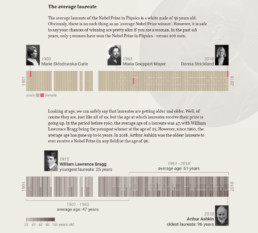
Personal project: history of the Nobel Prize in Physics
Does the product, brand, place or theme you’re making an infographic about have a characteristic colour? Then you’re lucky: you have already found the main colour to start building your colour scheme around. Imagine you are making an infographic about the history of Coca-Cola. Red would be the logical — and probably best — choice for that. Or an infographic about the oceans, fishing, and the diversity of marine life? Blue is the colour you need!
Finding inspiring colour schemes
If you don’t feel confident about building your own infographic colour scheme from scratch, there’s no need to worry. The internet is an endless source of inspiration to add colours to your designs. In the past few years, several handy, free tools have emerged to help you with this task.
One of my personal favourites is coolors.co, which suggests a great new colour scheme at the click of a button (or rather, a spacebar stroke). If you like a colour, but not the entire scheme, you can keep it locked while getting new suggestions for the other colours. Or you can simply play with the sliders to modify the hue, saturation or value of the suggested colours. To top it off, there are multiple easy export options available.

Coolors.co colour scheme generator (screenshot)
A somewhat older, but more community-based sit is COLOURlovers. Here, the colours and colour schemes are chosen by the visitors, and you can browse, search, and like your way through an endless collection of them. And if you’re feeling confident, you can of course share your own favourite personal scheme with the entire community.
If you make or find some great infographics using a stunning colour scheme, please share them with us, for example using the comments below! As a start, here are some of my favourite examples with a bold colour scheme choice!

A few thoughts on coffee production (Café du Monde UK)
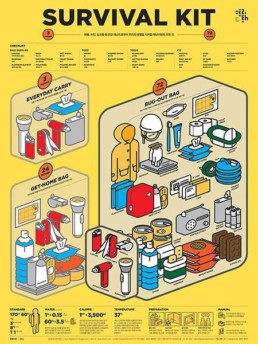
Survival kit (found on Pinterest, artist unknown)

With Olga in New York City (Nick Felton)
Read more:
This chart is trying to trick you
The original chart in this example is trying to suggest a strong correlation between sugar intake and obesity in the US between 1980 and 2000. It does so by carefully choosing the vertical axis ranges and scaling so both lines nicely fall on top of each other.
3 June 2022
Research visuals: all the resources you’ll ever need!
If you want to start creating clear and attractive visuals about your research, but don't know where to start, this page is for you! Here's a complete overview of tools, resources and inspiration you can use as a starting point for your designs.
18 April 2022
Small datasets to practice your data visualization skills
When you're teaching data analysis or data visualization, or when you're learning new data visualization tools and techniques, you might be looking for datasets to practice with. Here are some great starting points.
19 October 2021
How to create a graphical abstract
Graphical abstracts are becoming more and more important. Journal publishers such as Elsevier encourage you to create a concise visual summary of the main findings of your research. But where to start? What steps should you follow to create the perfect graphical abstract for your article? What tools can you use?
24 March 2021
Behind the maps
In the 30-day Map Challenge, you are challenged to design a new map every day around a certain topic. I participated in November 2020, and wrote this post to share my thought processes, data sources, tools and results!
20 February 2021
Data visualization resources: all the links you’ll ever need!
You want to start creating clear and attractive data visuals, but don't know where to start? No worries, here's a complete overview of tools, resources and inspiration you can use as a starting point for your designs.
1 October 2020
We are really into visual communication!
Every now and then we send out a newsletter with latest work, handpicked inspirational infographics, must-read blog posts, upcoming dates for workshops and presentations, and links to useful tools and tips. Leave your email address here and we’ll add you to our mailing list of awesome people!

Improving your graph: a case study
Improving your graph: a case-study
Here’s the thing I love most about visual communication: there’s always room for improvement. As soon as you think a graph or data visualization is finished and perfect, someone else will come along with an idea to make it even better. Take, for example, the excellent series of blogposts “The little of visualization design” by (the amazing) Andy Kirk. How a minor detail can make a visualization so much more awesome!
If you have 15 minutes of spare time, I strongly encourage you to watch the following video, because it’s the perfect example of improving visualizations for dummies, and a great intro for this blog post: https://www.youtube.com/watch?v=IB7crD_paKQ
Summary: Alan Smith, Data Visualization Editor at the Financial Times, shows some great examples of converting ‘meh’ graphs from press releases to awesome visualizations that really tell a story. He also organizes crash courses to teach his fellow journalists how to do this in order to become more ‘data critical’.
In this blogpost, I’d like to do the same for a graph I encountered in my Twitter timeline a few days ago. To come straight to the point, here’s the graph we’ll redesign:
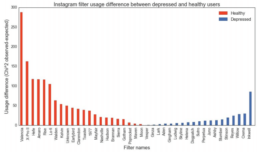
The graph is taken from a (publicly available) research paper on predicting depression from Instagram pictures. In short, the filter you use to prettify your Instagram pictures tells something about how you feel. Okay, to be more precise, there appears to be a correlation between the usage of certain filters and the mental health state of an Instagram user. You can see that in the graph above, but it’s not very clear. Let’s improve that!
Step 1: Readability
I’ve always learned that horizontal words are easier to read than vertical words. So, let’s turn all those words 90° to improve readability. In fact, why not rotate the entire graph? There’s no real added value in the current orientation.
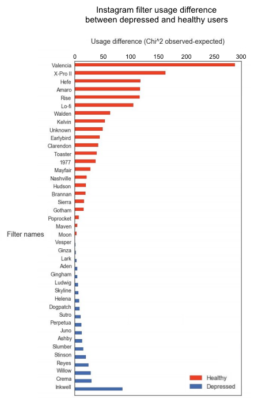
Hey, this just saved us from some serious neck injuries!

Read more:
This chart is trying to trick you
The original chart in this example is trying to suggest a strong correlation between sugar intake and obesity in the US between 1980 and 2000. It does so by carefully choosing the vertical axis ranges and scaling so both lines nicely fall on top of each other.
3 June 2022
Research visuals: all the resources you’ll ever need!
If you want to start creating clear and attractive visuals about your research, but don't know where to start, this page is for you! Here's a complete overview of tools, resources and inspiration you can use as a starting point for your designs.
18 April 2022
Small datasets to practice your data visualization skills
When you're teaching data analysis or data visualization, or when you're learning new data visualization tools and techniques, you might be looking for datasets to practice with. Here are some great starting points.
19 October 2021
How to create a graphical abstract
Graphical abstracts are becoming more and more important. Journal publishers such as Elsevier encourage you to create a concise visual summary of the main findings of your research. But where to start? What steps should you follow to create the perfect graphical abstract for your article? What tools can you use?
24 March 2021
Behind the maps
In the 30-day Map Challenge, you are challenged to design a new map every day around a certain topic. I participated in November 2020, and wrote this post to share my thought processes, data sources, tools and results!
20 February 2021
Data visualization resources: all the links you’ll ever need!
You want to start creating clear and attractive data visuals, but don't know where to start? No worries, here's a complete overview of tools, resources and inspiration you can use as a starting point for your designs.
1 October 2020
We are really into visual communication!
Every now and then we send out a newsletter with latest work, handpicked inspirational infographics, must-read blog posts, upcoming dates for workshops and presentations, and links to useful tools and tips. Leave your email address here and we’ll add you to our mailing list of awesome people!